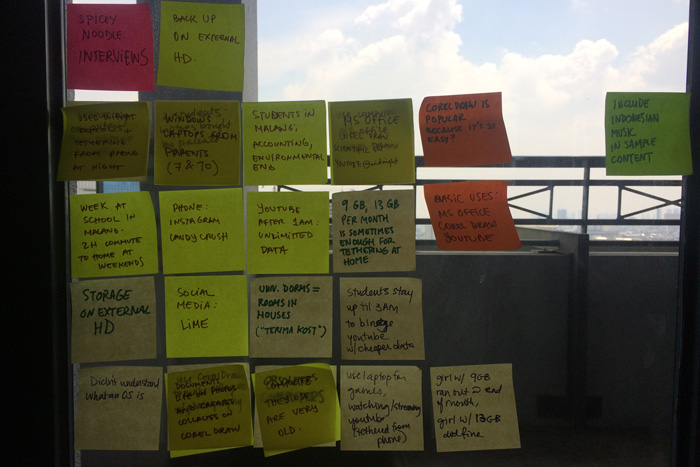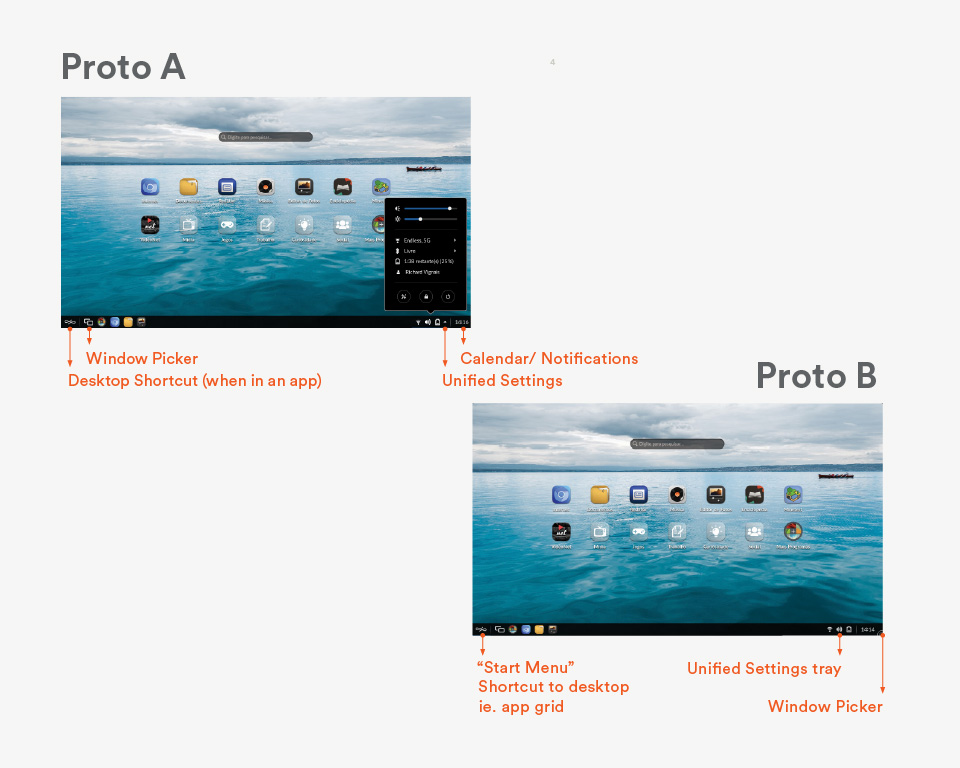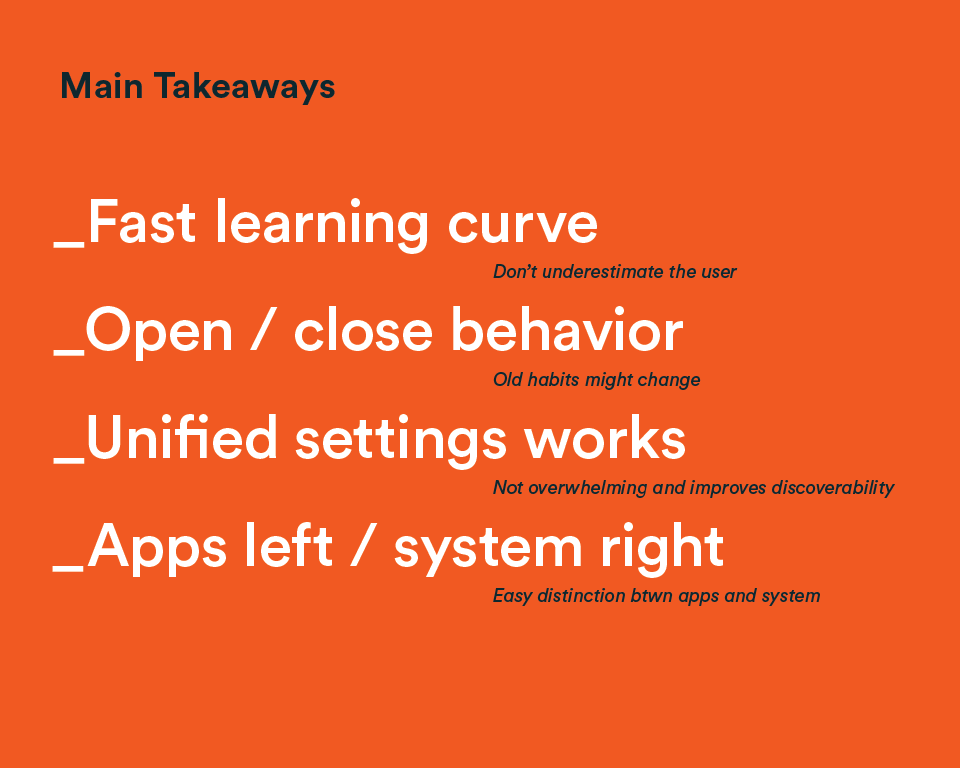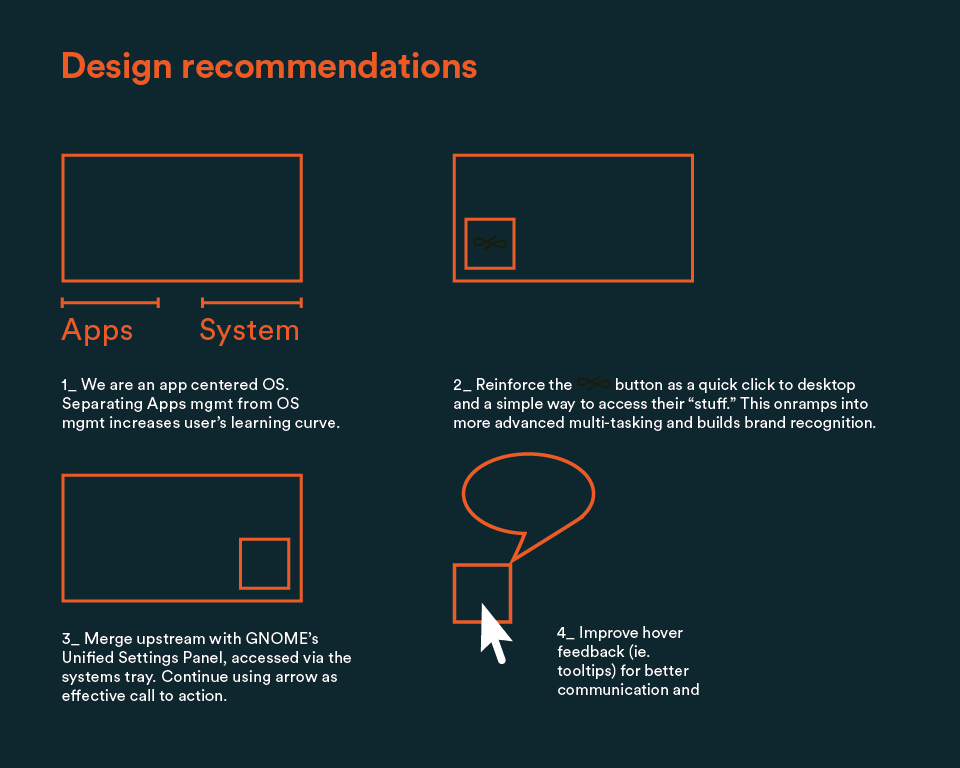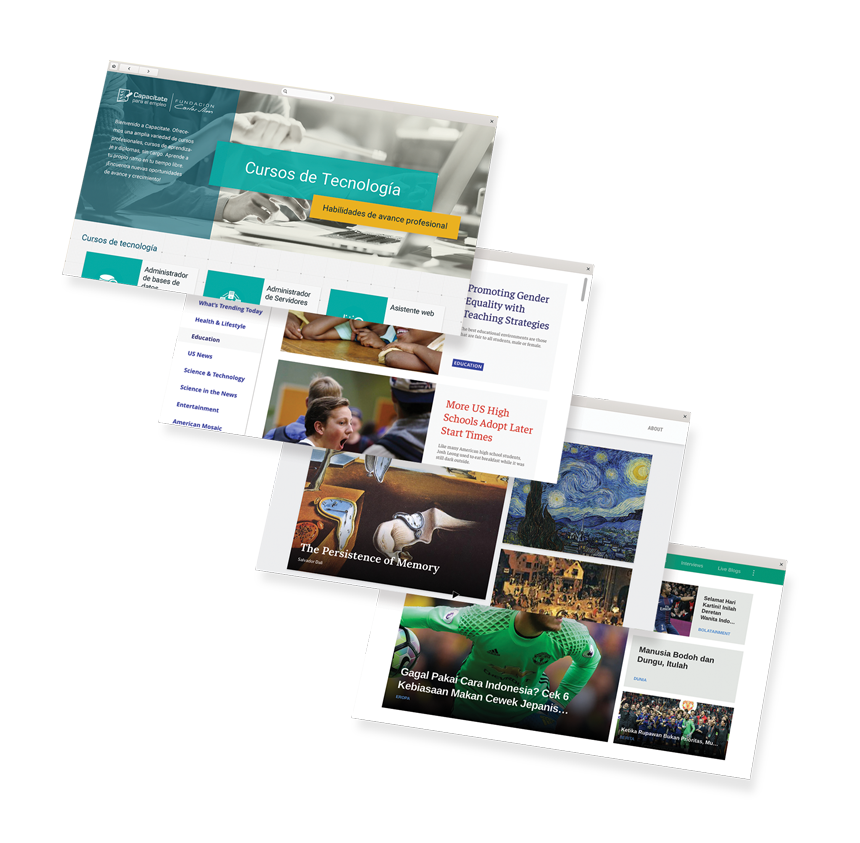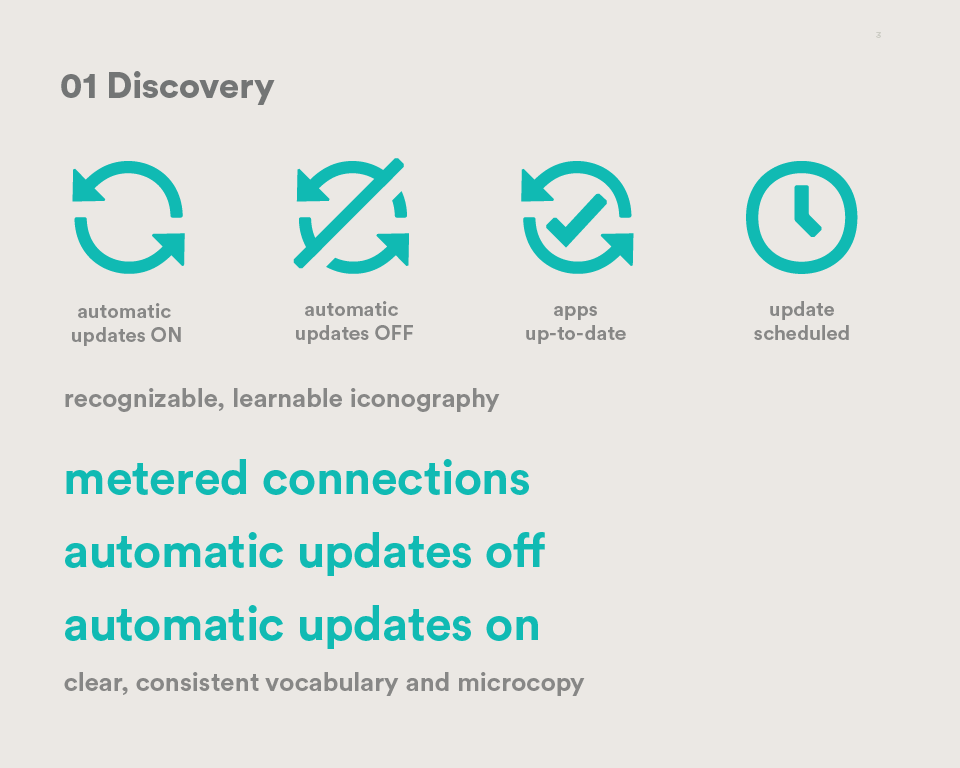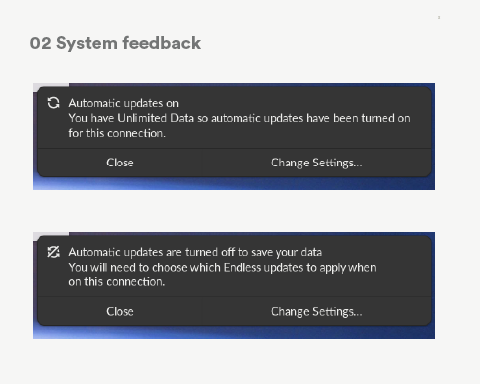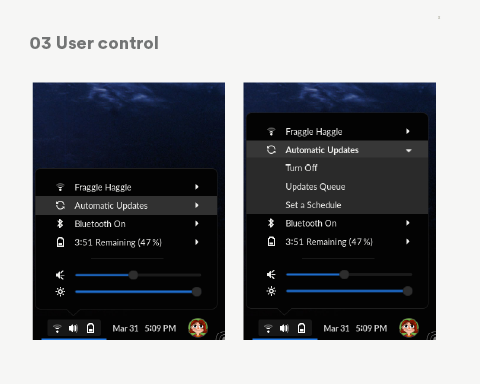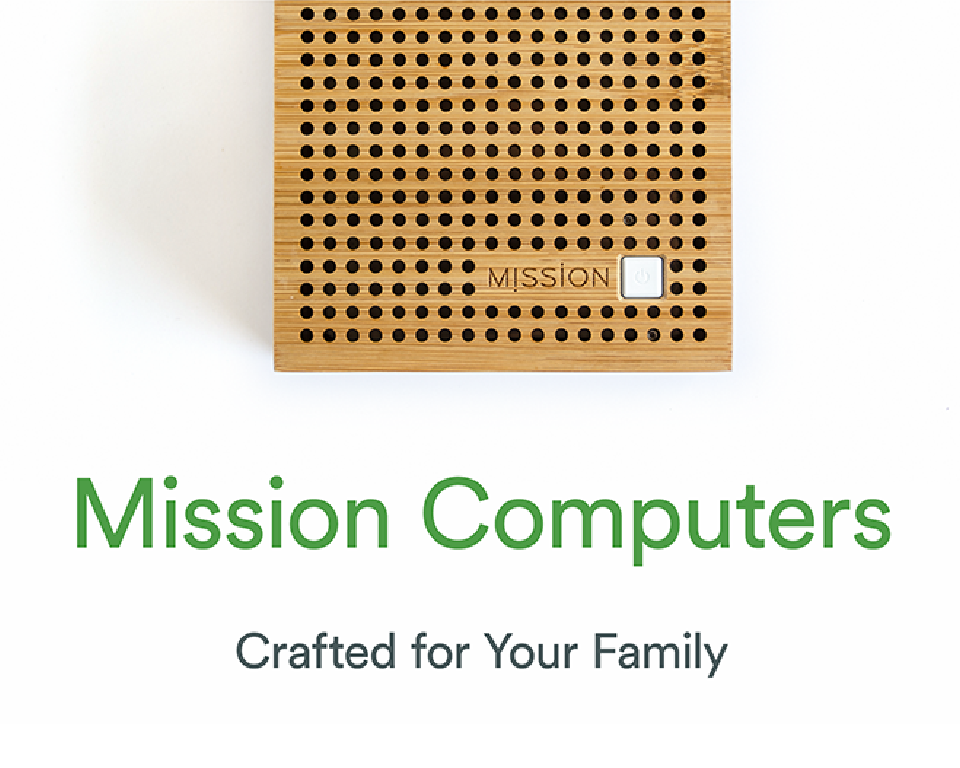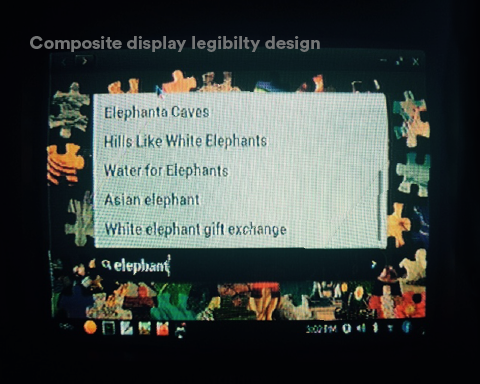At Endless, we took on the monumental task of connecting the next 3 billion users in emerging markets and less-connected demographics with the technology and education tools we use every day. Many countries already have mobile technology that allows them to communicate and connect on lower bandwidth platforms such as What’s App and Twitter. However, these markets may not be able to access resources that require higher amounts of bandwidth (i.e., Wikipedia and education curriculum) or more sophisticated software tools that empower them to work, learn, and participate in the ever-connected global economy.
Technology products and tools aimed at filling the information and education gap in emerging markets globally.
Operating Systems such as Windows require a robust internet connection to perform even the most basic tasks such as compose a document or play solitaire. MacOSX serves a premium and professional niche making it financially out of reach for many demographics. Linux is free but has was tuned toward a highly technical, advanced user base and has demonstrated to be inaccessible for new computer users. Within this opportunity space that we saw an opportunity to reach and empower an entirely new potential user base that is eager to participate in the technology-centric global economy.

Role
- Lead product design
- User research
- Creative direction
- Brand stewardship
- Marketing support

User Pillars
Simplicity
We leveraged interaction models to familiar beginning computer users and people whose primary touchpoints to computing is a smartphone. I spent time in our various markets conducting user testing efforts to identify and remove speedbumps in the experience.
Connectivity
Intelligent features such as incremental/ asynchronous updates and pre-loaded content were designed to serve under-connected and disconnected locales, while still working great in well-connected communities.
Cost
We developed a free, Linux-based OS that anyone can download and use. Reducing hardware costs by optimizing our OS for low-cost hardware such as $300 laptops and $70 ARM computers that work well with existing peripherals, (ie TVs, mouses, monitors) allows more families to access computing tools.
Empowering our users to…
Work
Learn
Play
Core Feature Overview
Endless OS Desktop
Endless OS places the apps, activities and documents that are used most front and center. The app grid UX model is familiar to our mobile-first users.
Global Search
Global search allows you to search your entire system, across apps, content, documents, and web with a simple keystroke.
Discovery Feed
The discovery feed provides a fresh daily stream of interesting content including, videos, interesting facts, quotes and word of the day. Content is linked to apps that are installed on the system. Don’t know what to search for? Check out your feed!
App Center
The App center provides a centralized place to browse, search for and install apps. The apps are supplied from Flathub an open-source app repository with 1000’s of free apps.
Content Apps
Endless OS comes pre-loaded with many of useful apps geared towards education, reference, and fun. The app selection, content, and language are localized for each version of the OS release allowing certain locales with low or no access to data to find information that is relevant to them.
Take a quick tour of Endless OS
A while back, I lead a project to create a video to help potential users understand the unique value propositions that Endless offered. It is a great way to get a general gist of Endless’s user experience. This video play in a loop on our demo machines in local computer stores in are local markets such as Indonesia, highlighting Endlesses core features and functions to customers and salespeople.
User research and prototype tests
informs and validates our decisions,
helping us improve and simplify.
As an example of this process, here are some highlights of a research initiates we undertook withan overarching goal of simplifying the OS taskbar and removing speedbumps from key tasks such as switching between running apps/ tasks and returning to the desktop.
Internet optional
Many markets that Endless ships have limited or no internet access. If it is available, it is often prohibitively expensive to access rich data required to study, research, or work. Many low bandwidth networks optimize for lightweight content such as messages, leaving behind the ability to access useful localized content. We designed a suite of apps localized by language and content for all of the regions we ship in. We also created an app builder system making it easy for non-developers to build apps from a wide variety of content types and sources.
Respecting users data with
intellignent, asynchronous updates
I designed the user-facing side of our asynchronous updates feature, a key component to our connectivity user pillar. Endless OS downloads and installs updates for the OS and the app incrementally in the background seamlessly without the user needing to take action. Only new content or differences need to be downloaded, making it far more efficient with data usage that other operating systems. While updates can happen without the user taking any action, we felt it was essential to give the user visibility and control at key touchpoints to ensure costs aren’t incurred occur while on limited data plans.
Less is more.
Optimize, reduce, re-use.
Endless had a number of initiatives aimed at lowering hardware costs of the actual computer, making them more financially accessible to a new demographic. I lead design efforts in a number of these projects. These initiatives generally fell into one of two categories. One is optimizing our experience to run fluidly on low cost computers such as ARM chip machines (ie Raspbery Pi). Endless has both manufactured machines as well as white labeled thoroughly vetted hardware direct from OEMs. Our other approach to hardware cost and accessibility is creating products that can leverage hardware that already exists, such as displays, peripherals and refurbished machines themselves.